



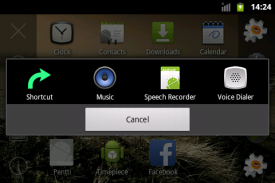

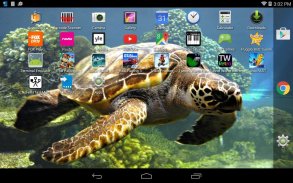

NoFrillsLauncher

وصف لـNoFrillsLauncher
A bare bones home screen replacement featuring tiny size and minimal memory usage. If you want widgets on your home screen, this is not for you!
App and shortcut icons can be reordered by dragging them around (long press) or hidden completely (drag to trashcan). The most used apps or shortcuts can be put into a favorites panel.
Pull down (in portrait mode) or right (in landscape mode), or press the menu button if your phone has one, to reveal the menu panel:
- X hides the menu (and so does the back button)
- plus (+) icon opens a chooser for hidden apps and also allows you to create new shortcuts
- orientation lock toggles between unlocked (gray), locked portrait or landscape (green), or device default orieantation (red) (this is separate from device orientation lock setting)
- picture icon allows you to change the wallpaper of your devices (the system wallpaper, not just in NoFrillsLauncher)
- info (i) icon opens a small dialog with version number and other details
Note: Adding shorcuts directly from other apps (using some kind of "add to home screen" feature) does not (yet) add them to NoFrillsLauncher. For now, shortcuts can only be added from the apps chooser.
</div> <div jsname="WJz9Hc" style="display:none">A العارية استبدال شاشة العظام منزل يضم حجم صغير والحد الأدنى من استخدام الذاكرة. إذا كنت تريد الحاجيات على الشاشة الرئيسية، وهذا ليس لك!
التطبيق والرموز المختصرة يمكن إعادة ترتيب عن طريق سحبها حول (الضغط لفترة طويلة) أو مخفية تماما (سحب للالمهملات). تطبيقات أو اختصارات الأكثر استخداما يمكن وضعها في لوحة المفضلة.
هدم (في وضع عمودي) أو اليمين (في وضع أفقي)، أو اضغط على زر القائمة إذا كان الهاتف الخاص بك واحد، لتكشف عن لوحة القائمة:
- X يخفي القائمة (وكذلك الحال بالنسبة للزر العودة)
- الجمع (+) رمز يفتح المختار للتطبيقات المخفية ويسمح لك أيضا لإنشاء اختصارات جديدة
- تبديل قفل التوجه بين مقفلة (الرمادي)، وتخوض عمودي أو أفقي (الأخضر)، أو orieantation الافتراضي الجهاز (أحمر) (هذا هو منفصل عن وضع قفل جهاز التوجيه)
- صورة يسمح لك بتغيير خلفية من الأجهزة الخاصة بك (على خلفية نظام، وليس فقط في NoFrillsLauncher)
- معلومات (ط) رمز يفتح حوار صغير مع رقم الإصدار وغيرها من التفاصيل
ملاحظة: إضافة shorcuts مباشرة من تطبيقات أخرى (باستخدام نوع من "إضافة إلى الشاشة الرئيسية" الميزة) لا (حتى الآن) إضافتها إلى NoFrillsLauncher. في الوقت الراهن، واختصارات يمكن إضافتها فقط من منتقي تطبيقات.</div> <div class="show-more-end">





















